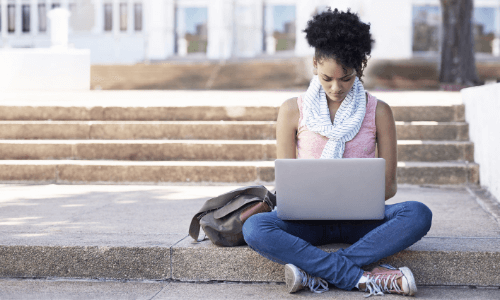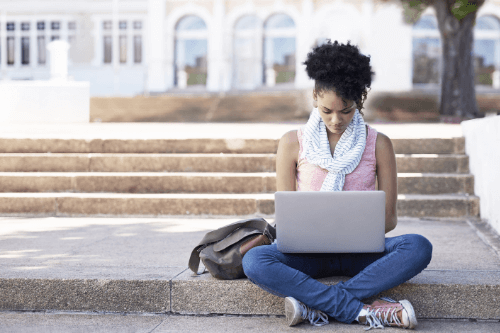- Products

Enjoy a free 30-day trial of our
data validation software.Experience the power of trusted data
solutions today, no credit card required! - Solutions

Enjoy a free 30-day trial of our
data validation software.Experience the power of trusted data
solutions today, no credit card required! - Partners

Enjoy a free 30-day trial of our
data validation software.Experience the power of trusted data
solutions today, no credit card required! - Learn more
- Pricing
- Contact Us
Address validation best practices

Ecommerce has increased dramatically in the last year, and so have address correction fees. Last year, the U.S. Department of Commerce saw a 32 percent increase in eCommerce sales since the year prior—not surprising given stay-at-home orders and the need for safe, convenient shopping. However, more business has come with more shipping fees.
Address correction fees have increased 5 percent over the last two years1, resulting in major carriers charging $18 for each address that needs to be corrected. (Yikes!)
With an increase in eCommerce and address shipping fees—topped with an everchanging market of closed businesses and remote employees—retailers now face the risk of unnecessary costs, delayed shipments, and dissatisfied customers. With tight budgets and pressure to stay competitive, retailers have become more reliant on customer contact data than ever before, especially address data.
Address data ensures packages, letters, and documents are delivered to a commercial or residential destination. But, if that address is incorrect, changed after the shipment was placed, or unidentified as commercial or residential, you’re faced with a 1-2 combo of an unhappy customer on top of a pricey address correction fee.
In a time when you are trying to keep up with the drastic market shift and changing consumer behaviors, knowing where your customer’s package is going becomes essential to operational efficiency and positive customer experiences alike. Put simply, validated address data is a necessity in the digital era.
Wondering how much you are spending on address correction fees today?
Try our eCommerce ROI calculator
How does address validation help?
Think about the way your customers provide address information. It’s possible you could be collecting address data through 3rd party marketplaces, over the phone, as it is entered into eCommerce checkout platforms, or even on customer loyalty profiles. However you slice it, the modern retailer can collect data from many different places.
Address verification software ensures that the address data you collect—in any of the scenarios above—are accurate, up to date, and standardized to ensure higher deliverability rates, leading to more satisfied customers and less address correction fees!
For the purposes of reducing returned mail and correction fees, there are two data sets we find particularly helpful and are worth noting:
Delivery Point Validation, also known as DPV®, flags whether the address is actually accepting mail, going beyond validating and correcting the address format.
Residential Delivery Indicator (RDI™) from the USPS® will identify an address as residential or commercial. When applied in real-time, it allows retailers to make fast decisions on which carriers to assign the package to, enabling increased operational efficiency on top of the benefits of committing validated address data to record.
Verifying addresses does so much more than just get a delivery to the right place. It gives you an avenue to deliver exceptional customer service and a chance to minimize the risk of unnecessary fees.
Address validation best practices
As part of capturing correct addresses during the checkout process, you need to think about how to minimize shopping cart abandonment.
According to Statista, 88 percent of online shopping carts were abandoned in March 2020. There are many reasons why this may happen. Like, a customer may be surprised by product availability, shipping costs, or delivery time, or they are just researching the full extent of their potential purchase.
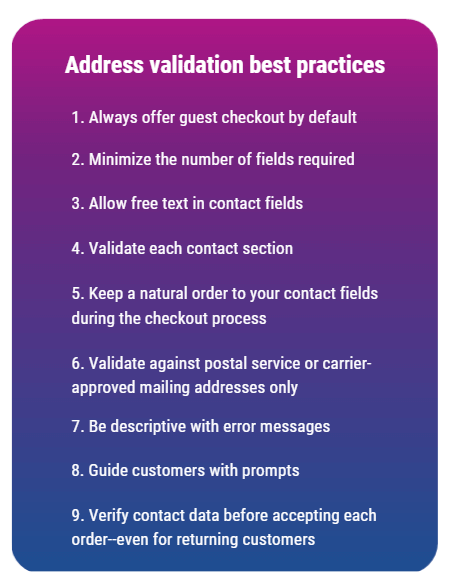
Here are 9 best practices for validating address data during your eCommerce checkout process:
- Always offer guest checkout by default
Asking first time customers to sign up for a membership requires a significant amount of time that could slow the checkout process, putting your business at risk for shopping cart abandonment. Offering guest checkout gets your customer to the checkout form more quickly, which is one step closer to making the transaction.
- Minimize the number of fields required
Keeping in mind the time it takes to complete the checkout process, it’s important to minimize the number of fields required. Simply put: The more form fields there are to complete, the longer the process and the greater the potential for confusion and abandonment.
When it comes to addresses, don’t break the address field down into separate fields for house number, suite number, and so on. Furthermore, if you have multiple address lines, label them “Address Line 1,” “Address Line 2,” and so on.
An interesting fact: In rural areas, mail may be addressed accordingly to the mail route rather than the physical street address and route designations may not fit the generally accepted format or concept of street addresses or PO Box numbers.
- Allow free text in contact fields
Requiring that visitors conform to specific formats may ensure that data is structured correctly for your database but could confuse customers whose data doesn’t conform, causing friction and chancing abandonment.
However, for address fields, it’s still important to be mindful of not exceeding carrier character limits. Different carriers have different character limits for Address Line 1, Address Line 2, and even Address Line 3, depending on the carrier.
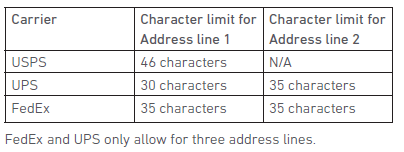
- Validate each contact section
Trigger validation immediately after the mailing address, and other contact data fields, are entered. If you were to wait to validate the contact fields, you chance adding more time to the checkout process while the customer scrolls back and forth to identify their own errors.
This is at the core of address validation best practices and, without contact data validation, will leave you at square one—at high risk for address correction fees, shopping cart abandonment, and a negative customer experience.
- Keep a natural order to your contact fields during the checkout process
As eCommerce continues to grow, we can expect international sales to grow too. A natural order of your contact fields means ensuring your fields fit the consumer or national custom applicable to your audience—while accommodating international contact detail capture.
Intuitive predictive search or auto-completion approaches are often more effective at reducing keystrokes and allow consumers to follow a familiar form flow pattern—address, town, state, zip (in the USA)—and by predicting and presenting only valid addresses, they help ensure accurate address capture. Smoothing the flow and avoiding friction speeds the checkout process and reduces the instances of cart abandonment.
- Validate against postal service or carrier-approved mailing addresses only
Another staple best practice for address validation during the checkout process, is this one right here. A key determinant in deliverability is whether an address is compliance with the carriers’ formatting and recorded address data.
In the U.S., the default authority on address data is the US Postal Service. Addresses that do not conform to USPS® requirements risk being “undeliverable as addressed.” This would go for The Royal Mail, The Australian Post, and so on.
When an address is validated against a postal carriers’ approved address list, the validation method should return metadata or response codes indicating the status of the address—if it’s verified or unverified.
- Be descriptive with error messages
You want to enable the customer to make their purchase as quickly as possible. If there is an error in a field and generic notification like “invalid entry” with no indication of what’s wrong with the original entry, there’s a chance your customer could get frustrated, leaving them to abandon their intended purchase and hurt your brand reputation.
Leverage response codes provided by your contact data validation software to ensure error messages give your consumer guidance on the reason why a field entry may be considered invalid. Although you may need to adapt the response codes to be understood by the customer, this will provide a better user experience.
- Guide customer with prompts
When validating contact information, it is important to guide your customer through the validation process and always give them the option to opt out of any recommended changes. However, customers should feel encouraged to accept the changes by default and opt out only if they firmly disagree.
By guiding your customer through prompts and options to opt out, you can validate the data while still delivering a seamless customer experience.
- Verify contact data before accepting each order—even for returning customers
While we recommend that guest checkout should be the default, it’s likely that most of your customers will be repeat visitors whose data was captured on a previous visit. Therefore, there’s no need for them to reenter their contact data and they can speed through the checkout process. However, before the purchase is complete, make sure you confirm their shipping details. It’s possible that the information collected on an earlier visit was entered incorrectly and any suggested corrections ignored, confirming shipping details is your chance to fix these mistakes.
Ecommerce has become a key growth engine for retail over the past few years, a trend that has been further emphasized during the pandemic. However, the value of eCommerce success and profitability leans on the capture of quality contact data. With the right information, you can accurately reach and stay in touch with your customers, while steering away from unnecessary costs. Get ahead of the competition—and risky fees. Experian can help validate your addresses today.
Get ahead of the competition—and risky fees. Experian can help validate your addresses today.
1Gibbs, B. (2020, November 3). 2021 UPS Rate Increase, Part 1: Accessorial Fees. Refund Retriever. https://www.refundretriever.com/blog/2021-ups-accessorial-increase